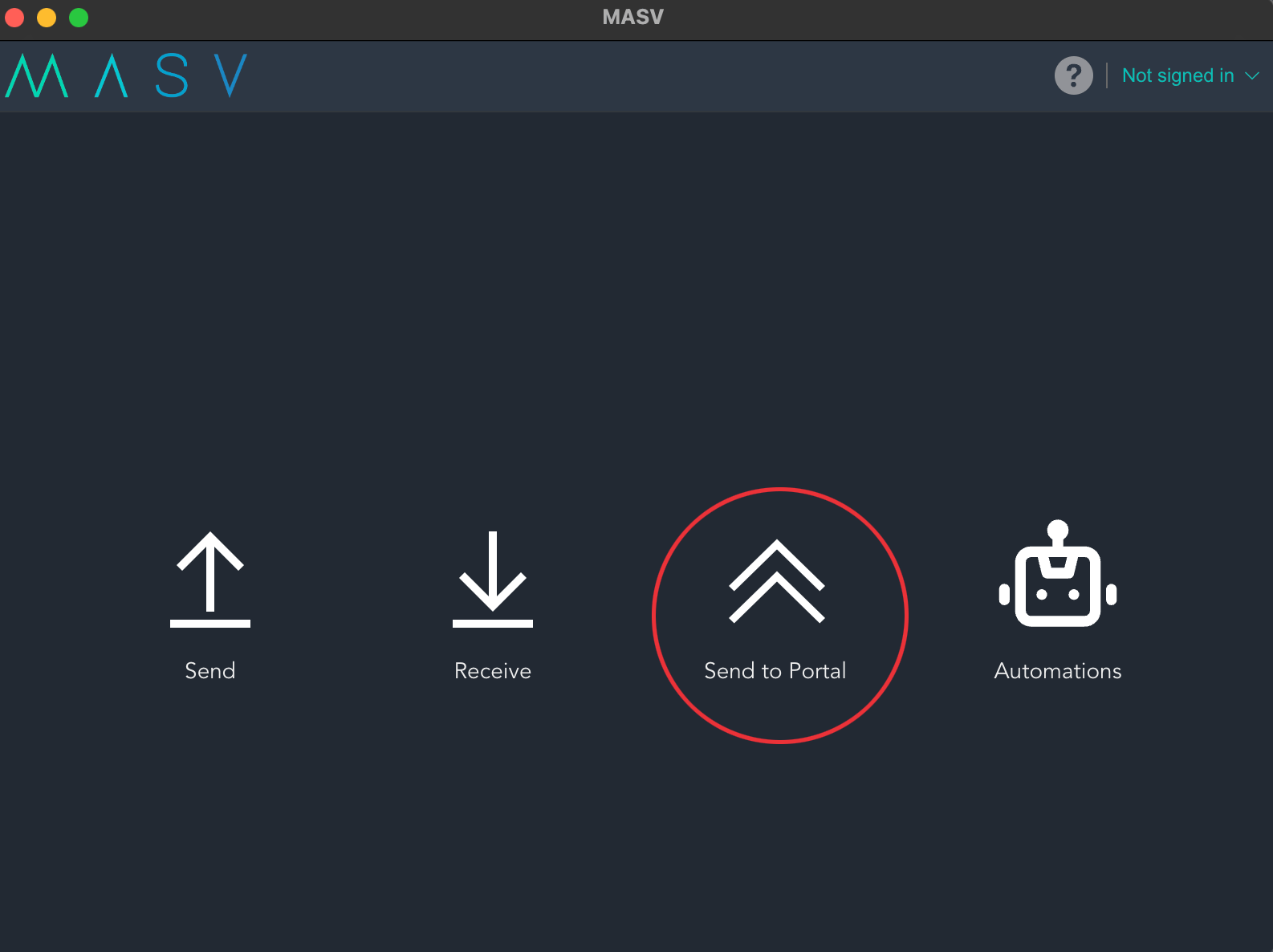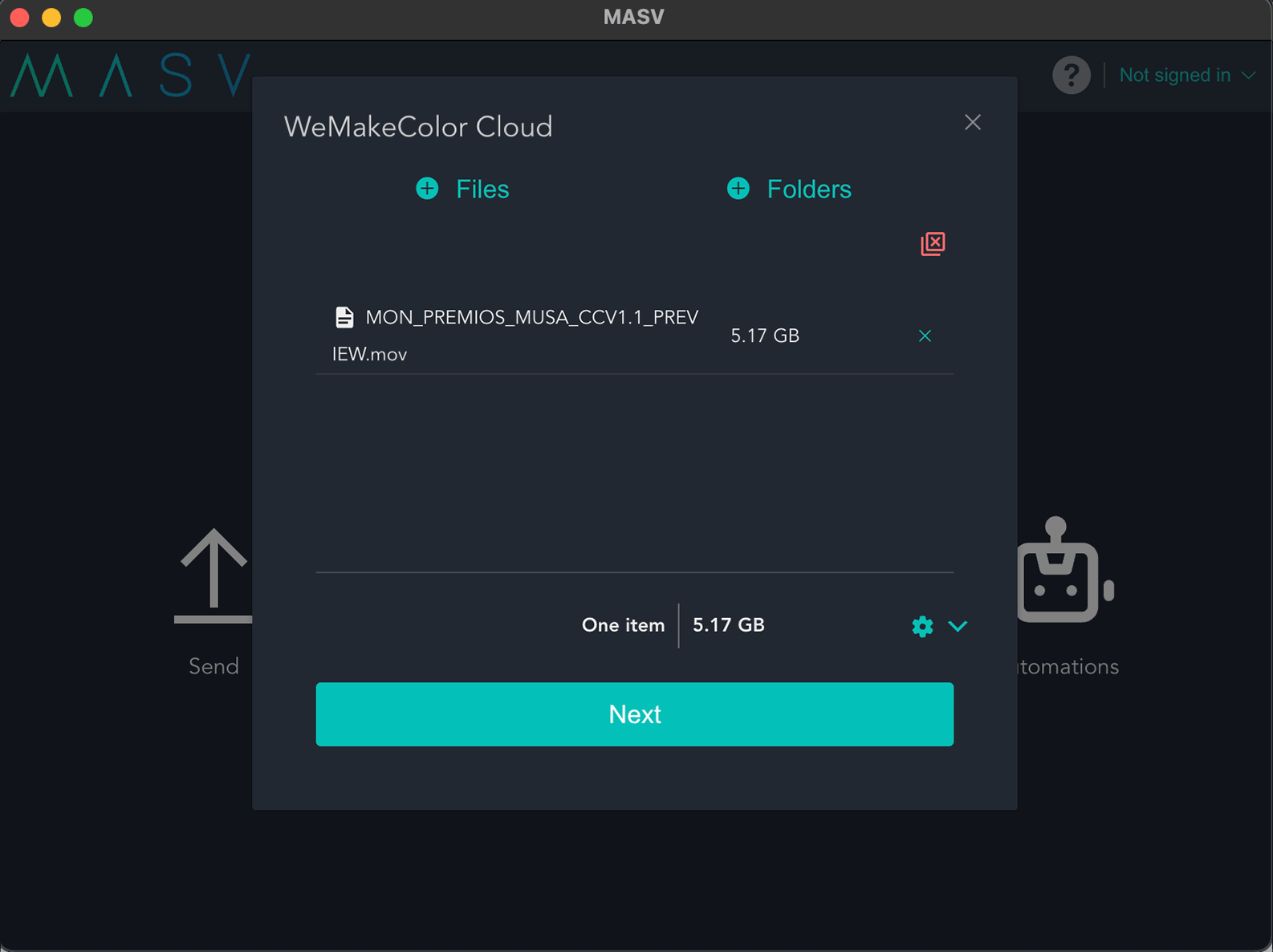How to upload your footage
1. DOWNLOAD MASV DESKTOP APP
Visit https://massive.io/desktop-app/ and download the appropriate version for your operating system. Once the MASV app has finished downloading, proceed with the installation. It’s free!
2. LAUNCH THE APP AND ACCESS TO WEMAKECOLOR
You can now open the application and follow these steps:
Click on “Send to Portal”
Type “wemakecolorcloud” in the field that is displayed.
Click the “+” sign to add files or folders, then click the “Next” button. Typically, you’ll only need to upload a single master file prepared for color (such as ProRes 4444, ProRes 4444XQ, DNXHR, or DNXQ) unless we specify otherwise.
Fill in the required fields, then click the “Send” button. Do not close the app until the upload is complete.